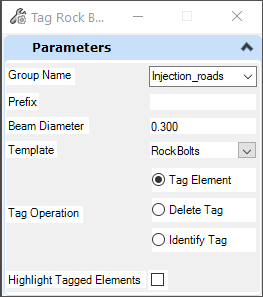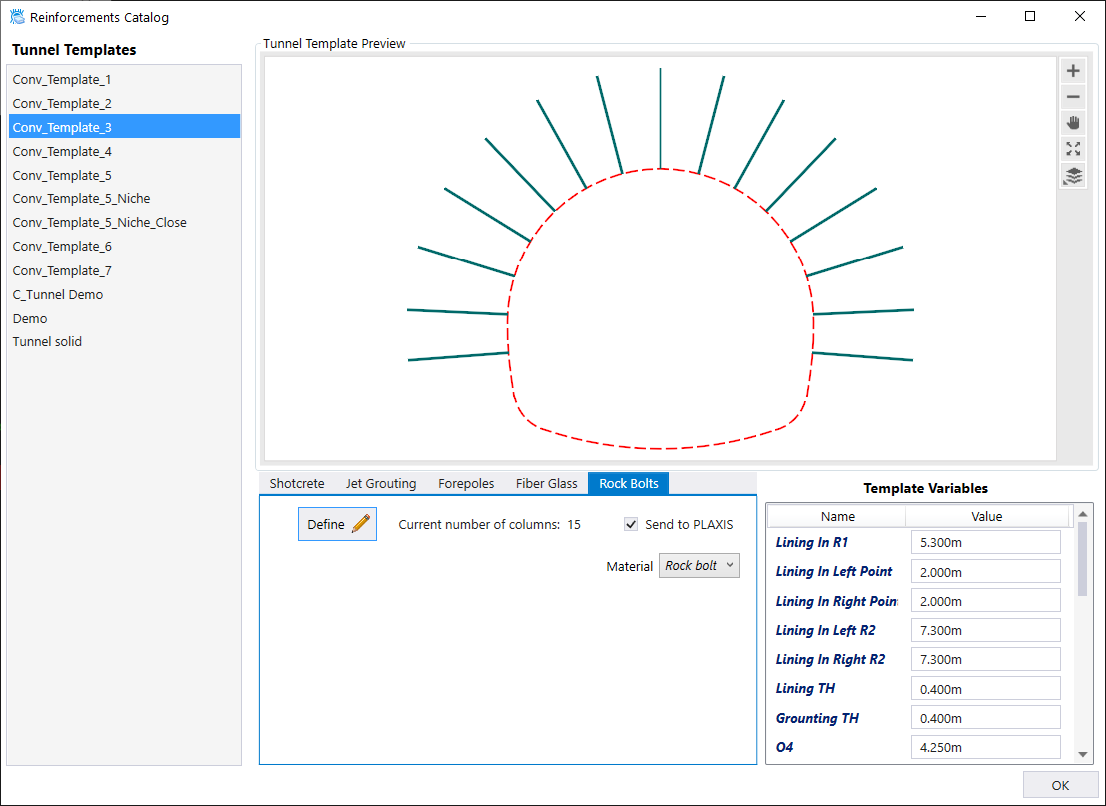In the case of rock bolts reinforcement, user has 1 option
to define the geometry, the Define option where the user can enter the 2d
sketcher mode and manually add/remove elements.
In Define mode, the user has 1 option for tagging the geometry:
- Tag rock bolts - the
diameter of rock bolts needs to be defined by the user in the tag tool; the
length of the column will be equal to the length of the line that has been
tagged;
- Once the user saves his
changes, in the GUI the following information can be seen:
- The current number of
the defined columns.
- The material that is to
be assigned to all columns.
- The user can specify if
this information is to be sent to PLAXIS or not.